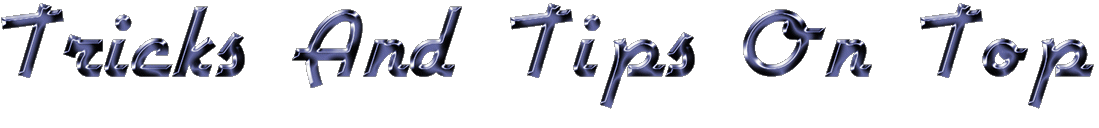Sunday 31 July 2011
G-mail Drive
Posted by Cute Saravana at 19:26 Labels: E-mail, G-Mail, Internet And Hacking Tricks, Internet Tricks | 0 comments
Saturday 30 July 2011
Download Whole Gmail To your Computer For Offline Use
Posted by Cute Saravana at 18:52 Labels: E-mail, G-Mail, Internet And Hacking Tricks, Internet Tricks | 0 comments
Friday 29 July 2011
Recover Your Files After Deleting Or Formatted SD Card Or USB Flash Drive
Posted by Cute Saravana at 18:46 Labels: Hacking, Internet And Hacking Tricks, Recovery, Softwares, Tricks, USB | 0 comments
Surprising Tricks And Amazing Features of Windows7
- ALT + G : Display Gadgets On Top Of Other Windows
- ALT + P : Display Or Hide The Explorer Preview Panel, Preview Photos In Windows Explorer
- Windows key + Left key : Lock The Current Windows To The Left Side Of The Screen
- Windows key + Right key : Lock The Current Windows to the right side of the screen.
- Windows Key + Plus Key : Desktop Magnifier.
Thursday 28 July 2011
Change Drive Letters in Windows 7
Posted by Cute Saravana at 20:01 Labels: Hacking, Internet And Hacking Tricks, Tricks, windows, Windows 7 | 0 comments
Read Your Mails of Multiple Accounts From a Single Gmail Account
Posted by Cute Saravana at 18:45 Labels: E-mail, G-Mail, Internet And Hacking Tricks, Internet Tricks | 0 comments
Tuesday 26 July 2011
Watch Free Live TV - Using VLC Player On Your PC
Posted by Cute Saravana at 19:21 Labels: compterandmobile, Computer and Mobile, Computer Tricks, computerandmobile, Online TV, Softwares, VLC | 0 comments
Monday 25 July 2011
Verify Facebook Account And Remove Captcha
Posted by Cute Saravana at 18:31 Labels: Calculators, Facebook, Hacking, Internet And Hacking Tricks, Internet Tricks | 0 comments
So,how can the restriction to enter captcha can be passed.Well,there is a solution for this and it is very simple one.
Saturday 23 July 2011
Create Your Own Customized Run Commands
Posted by Cute Saravana at 17:31 Labels: Run, Tricks, windows, Windows XP | 0 comments
Disable Your New Facebook Photo Viewer
Posted by Cute Saravana at 17:16 Labels: Calculators, Facebook, Internet And Hacking Tricks, Internet Tricks, Tricks | 0 comments
Friday 22 July 2011
MICROSOFT TOUCH MOUSE
Posted by Cute Saravana at 18:29 Labels: Amazings, Microsoft, More Flavors, Mouse, Softwares, XP Tricks | 0 comments
Complete list of run commands in Windows XP
Posted by Cute Saravana at 18:22 Labels: Run, windows, Windows XP, XP | 0 comments
- SQL Client Configuration – cliconfg
- System Configuration Editor - sysedit
- System Configuration Utility - msconfig
Thursday 21 July 2011
Send Anonymous SMS Without Registration
Posted by Cute Saravana at 18:22 Labels: compterandmobile, Computer and Mobile, computerandmobile, Mobile, Sms | 0 comments
Wednesday 20 July 2011
Hide Your Facebook Profile
Posted by Cute Saravana at 19:27 Labels: Calculators, Facebook, Internet And Hacking Tricks, Internet Tricks, Tricks | 0 comments
Monday 18 July 2011
“The Memories”
Posted by Cute Saravana at 20:03 Labels: Acrobat Reader, Amazings, Pictures | 0 comments
Read more »
Sunday 17 July 2011
Beautiful Butterflies ( Part-2 )
Posted by Cute Saravana at 16:12 Labels: Acrobat Reader, Amazings, Beautiful, Pictures | 0 comments
Read more »
Beautiful Butterflies ( Part-1 )
Posted by Cute Saravana at 16:07 Labels: Acrobat Reader, Amazings, Beautiful, Pictures | 0 comments
Saturday 16 July 2011
Windows XP Interesting Secrets (Really)
Posted by Cute Saravana at 18:22 Labels: Interstings, Tricks, windows, Windows XP, XP | 0 comments
What’s happen In Google Images
Posted by Cute Saravana at 17:31 Labels: Google, Internet And Hacking Tricks, Internet Tricks, Tricks | 0 comments

Friday 15 July 2011
Upload Your Photos to Facebook Using Picasa Desktop Software
Posted by Cute Saravana at 20:34 Labels: Calculators, Facebook, Internet And Hacking Tricks, Internet Tricks, Picasa, Tricks | 0 comments
Read more »
Thursday 14 July 2011
Increase Or Decrease The Size Of Recycle Bin
Making Your Face Book Attracting Background Layouts
Posted by Cute Saravana at 16:16 Labels: Facebook, Internet And Hacking Tricks, Internet Tricks | 0 comments
Delete the Recycle-Bin Icon from Your Desktop
Posted by Cute Saravana at 15:49 Labels: Tricks, windows, Windows XP, XP | 0 comments
Advanced Face book Features And Tricks
Posted by Cute Saravana at 15:40 Labels: Calculators, Facebook, Internet And Hacking Tricks, Internet Tricks, Tricks | 0 comments
 So you want to use Facebook chat but don’t want some people to see your online status? Simply open up the Facebook Chat and click on Friends List. Start creating a new list called BlockList.
So you want to use Facebook chat but don’t want some people to see your online status? Simply open up the Facebook Chat and click on Friends List. Start creating a new list called BlockList.Wednesday 13 July 2011
Picture That Has Inside Picture (Part- 3)
Posted by Cute Saravana at 08:56 Labels: Amazings, For Fresh, Interstings, More Flavors | 0 comments
Picture That Has Inside Picture (Part- 2)
Posted by Cute Saravana at 08:38 Labels: Acrobat Reader, Amazings, Interstings, Pictures, Science | 0 comments
Creating optical illusions is an art in itself. And portraying an optical illusion into an aesthetically pleasing work of art requires a fair bit of sense and sensibility. Expressing your artistic skills through illusions calls for the stroke of genius. Literally.
Picture That Has Inside Picture-1
Posted by Cute Saravana at 07:47 Labels: Acrobat Reader, Amazings, Interstings, Pictures, Science | 0 comments
Optical Illusion Mirror
Darryn van der Walt sent in this clip along with his explanation.This is for how this optical illusion mirror works.
It might look like an ordinary mirror to you, but it isn’t. Here is Darryn’s explanation: “The image it creates is consisted of tilting 100s of small reflective squares, that display an image that is seen through a video camera.
Read more »
How Many Circles In it ?
Monday 11 July 2011
Facebook New Video Calling and Group chat Feature
Posted by Cute Saravana at 18:35 Labels: Facebook, Internet And Hacking Tricks, Internet Tricks | 0 comments
Sunday 10 July 2011
Eye-Controlled Laptop
Posted by Cute Saravana at 17:32 Labels: Amazings, compterandmobile, Computer, Computer and Mobile, Computer Tricks, computerandmobile, Interstings, Laptop | 0 comments
If you have just started enjoying your mainstream touch-screen devices, you may want to take a little sneak peek into the possible trends that might replace them in the future. Enter motion controlled technology. You’ve seen smile shutters. You’ve heard of waving your hands to change your computer windows. But, have you heard of looking around in order to do tasks with your laptop?
The Swedish company, Tobii, joins with Lenovo to bring us prototypes of Windows 7 laptops using eye control sensors to detect eye movement. Unlike pioneer devices that utilize a first in technology, the prototypes actually work well. The use of the calculator proves that the sensors are precise in detecting even minor eye movements. Another example is the quick bar for frequently used media being pulled up when the user looks to the screen’s left.
Read more »
Saturday 9 July 2011
Most Advanced Recover a Lost xp Password
Posted by Cute Saravana at 19:32 Labels: Hacking, Internet And Hacking Tricks, Password, windows, Windows XP | 0 comments
Friday 8 July 2011
This Should Will Make You Feel Old
Posted by Cute Saravana at 17:21 Labels: Acrobat Reader, Amazings, Interstings, Pictures | 0 comments
Ever Seen an Amazing Wooden Computer
Posted by Cute Saravana at 16:50 Labels: Acrobat Reader, Amazings, compterandmobile, Computer, Computer and Mobile, Computer Tricks, computerandmobile, Pictures | 0 comments
Read more »
Thursday 7 July 2011
Bootable Windows 7 USB Flash drive
Windows 7 Tricks
Wednesday 6 July 2011
Mysterious Dots Optical Illusion
Einstein’s Face Illusion
Explorer Background Changing Trick
Posted by Cute Saravana at 05:15 Labels: compterandmobile, Computer, Computer and Mobile, Computer Tricks, computerandmobile, Hacking, Internet And Hacking Tricks, Tricks, windows, Windows 7 | 0 comments
Tuesday 5 July 2011
Hidden Programs In Windows
Posted by Cute Saravana at 17:53 Labels: compterandmobile, Computer, Computer and Mobile, Computer Tricks, computerandmobile, Hacking, Internet And Hacking Tricks, Tricks, windows | 0 comments
Remove Trojan Horse Virus
Posted by Cute Saravana at 17:43 Labels: Hacking, Internet And Hacking Tricks, Tricks, Virus | 0 comments
Protect Your Folder
Posted by Cute Saravana at 17:30 Labels: compterandmobile, Computer, Computer and Mobile, Computer Tricks, computerandmobile, Tricks | 0 comments

Guys, this is a trick in your PC to Prohibit any user (Even Admin OR YOURSELF) to access your Folder....Because not everyone knows this trick.
So, We will prohibit that folder from Everyone... Even Ourselves. Don't worry we will unlock them too
Amazing Computer Tricks-2
Posted by Cute Saravana at 17:10 Labels: Hacking, Internet And Hacking Tricks, Tricks | 0 comments
01001011000111110010010101010101010000011111100000 |
Labels
- Tricks (68)
- Hacking (65)
- Computer and Mobile (44)
- windows (41)
- Internet Tricks (40)
- Amazings (38)
- Computer Tricks (30)
- Windows 7 (23)
- Interstings (18)
- Mobile (15)
- Windows XP (14)
- Education (11)
- Facebook (10)
- More Flavors (8)
- G-Mail (3)